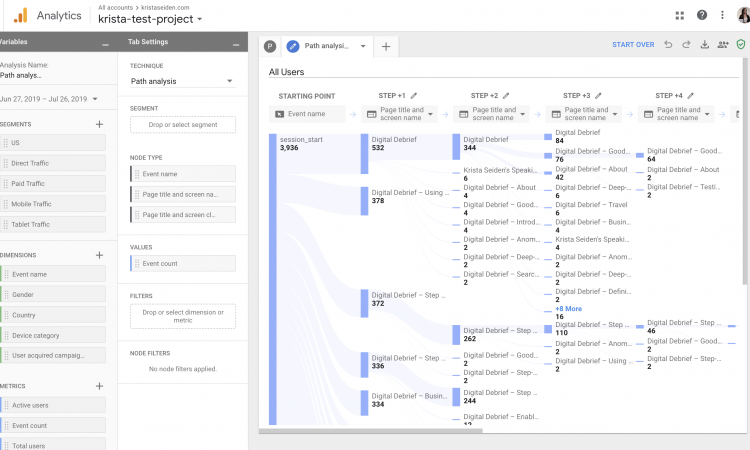Now that we’ve had data coming in to our new App + Web property for some time, I’d like to deep-dive on a topic near and dear to any analyst’s heart: Reporting. Being able to map what we see in an A+W property back to something we know in Universal Google Analytics is important to help us as analysts make (or rather, smooth) the mental transition. To do that, I’ll look at a few common reports from Universal Google Analytics and A+W for the same time period to compare and contrast. Keep in mind, they are collecting data in different ways, so it’s reasonable to see a difference in numbers for things like Users and Sessions. Before we begin, I want to take a moment to define some of the
Continue reading...
In my last post, I showed you how to set up the Google Analytics: GA4 Configuration tag in GTM. In this post, I’ll show you how to set up the next piece of the puzzle, the Google Analytics: GA4 Event tag. You’ll use this tag to set up all of your recommended and custom events that don’t come out of the box with Enhanced Measurement (more info on that here). Step 1: Select “Google Analytics: GA4 Event” from the new tag configuration pane After you’ve successfully set up your “Google Analytics: GA4 Configuration” tag (see this post for step by step directions), the next thing to do is to set up your first “Google Analytics: GA4 Event” tag. To do so, select “New Tag” and choose from a couple
Continue reading...
As a follow up to my Step by Step post on setting up a GA4 property, in this post, I’ll show you how to setup your first tag for GA4 to start collecting data via Google Tag Manager. My friend and GTM expert Simo Ahava has also posted about this in his GA4 setup guide here, so be sure to check out that post as well. Step 1: Select “Google Analytics: GA4 Configuration” from the new tag configuration pane in Google Tag Manager The first thing to do once you’ve opened Google Tag Manager is to select “New Tag” and choose from a couple of new tag types you’ll now notice in the slide out window. In this case, we’ll select the “Google Analytics: GA4 Configuration” tag. The “Google Analytics:
Continue reading...
In this Step by Step guide, I’ll take you through the three steps you’ll need to go through to set up a new App + Web Property in Google Analytics. If you haven’t checked out my first post which goes into a detailed overview of this new property, I’d suggest stopping there first before continuing on with this article. First things first, for now (at least while it’s still in Beta), you’ll first need to create a Firebase project, and link to Google Analytics in order to get the new property to show up in Google Analytics. Step 1: Create a Firebase Project Start by going to console.firebase.com to either log into your Firebase account, or to get started creating your first project. To create a new project, Click ‘Create a
Continue reading...
One of the cool new reports coming over from Google Analytics for Firebase (GA4F) to the new App + Web Property in Google Analytics is Streamview. This is essentially Realtime 2.0 (if you’re familiar with the Realtime reports in Google Analytics). What’s the difference? Realtime 1.0 (aka in Universal Analytics) is the original Realtime report in Google Analytics. You’ll recognize the iconic (though arguably not super beautiful looking) design below. It tells you how many people are on your site right now, what the referral source is, where they are geographically, what events are happening on site, etc. It doesn’t allow you to segment or dive deeper into that data though. Streamview (aka Realtime 2.0) first made its appearance in GA4F, along with its counterpart, Debugview (a super cool tool
Continue reading...
As I mentioned in my post from yesterday talking about the new App + Website properties in Google Analytics, the Analysis section of Google Analytics has gotten even better! Why? Because Pathing is now available in Analysis! I know what you’re thinking… “but Krista, GA has had Behavior Flow and User Flow reports for forever, and they are terrible.” And yes, you’d be correct. The previous versions (still available in GA today) of flow reports never quite hit the mark. It’s no secret, I happily shared my opinions of their shortcomings on many stages while representing Google as the evangelist for Google Analytics. For my last 2 years at Google, I took on Product Management for parts of Google Analytics, including building out a new version of Funnels (similar to
Continue reading...