RIP Universal Analytics, Hello GA4
Universal Analytics is dead.
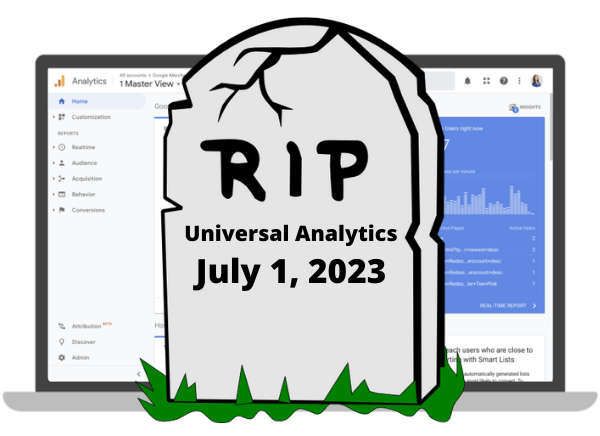
No, really. It’s just been given a deprecation date. Here’s what you need to know:
Google has just announced (as of March 16, 2022) that Universal Analytics will stop collecting new data on July 1, 2023 for free GA customers. That means you have ~15 months to prepare. (Universal Analytics 360 (the paid version) customers will have until October 1, 2023 (~18 months) to switchover).
For some months after that date, you will still be able to access your Universal Analytics data, but no new data will be added to your UA views. And then some months after that, Google will shut down access to Universal Analytics altogether.
Now that Universal Analytics has an official sunset date (July 1, 2023!), it’s time to get serious about how to move forward. That is where Google Analytics 4 comes in. GA4 is the new analytics property type from Google that will replace Universal Analytics.
But when I say replace, I don’t mean a transition like Classic Analytics to Universal Analytics, where if you didn’t update the code yourself, Google just updated it for you on the backend so that your existing code for Classic Analytics worked with the Universal Analytics.
The transition to GA4 requires you to completely rethink your analytics strategy and setup. That is because the data model itself is entirely different! Instead of a session-based data model like Universal Analytics, GA4 is based on events and parameters. Everything in GA4 is an event, even a pageview is an event!
You have just over 15 months to make this transition.
But that DOESN’T mean you can wait 15 months to switch to GA4. In fact, that means you need to get started preparing TODAY.
Why today? A good analytics implementation can take several months to plan, prepare, and implement. On top of that, there will likely be several rounds of QA to ensure you are tracking data correctly in GA4 and can build all of the reports you want and need.
That means that if you want to have Year over Year (Y/Y) data available to report on in GA4, you have just over 3 months to get your whole GA4 set up ready!
You may be thinking, “oh #$*&^@, what am I going to do now??”
You wouldn’t be alone in that thinking! Universal Analytics has been the main analytics solution for millions of websites since 2012 (and before that, its predecessors Classic Google Analytics and Urchin Analytics). The look and feel of Google Analytics has changed over the years, but largely the data schema, the reports, and how you use them has remained the same.
Here’s a quick review of Google Analytics through time:
Google Analytics sure has come a long way! If you want to understand more about how Universal Analytics and GA4 compare, check out this Ultimate side-by-side comparison guide.
Now take a deep breath. IT’S GOING TO BE OK!
GA4 is actually a much better and much more future-proof tool than Universal Analytics, built on modern technology (rather than being 15+ years old) and grounded in a data schema that is thoughtful, logical, and structured.
UA going away is a BIG deal for pretty much every website owner, analyst, and digital marketer. Here’s what to do next:
Learn more about GA4
- Read blogs (good start here, I blog almost exclusively about GA4 here these days!), follow threads on Twitter or LinkedIn, and check out the GA4 community on Facebook and GA4 community on Twitter.
- Understand the differences between UA and GA4. Check out my GA3 (aka UA) vs GA4 guide for a side by side comparison.
- Check out the GA4 Demo account for the Google Merchandise Store. This allows you to get hands on with actual GA4 data and play around with the new property.
- Take a course about GA4 to get deeper hands on knowledge and experience with both theory and practice. KS Digital Academy offers several courses to help you master Google Analytics 4.
Get started with GA4 NOW!
It’s go time! Don’t wait to get started with GA4. If you haven’t already been running GA4 side by side with Universal Analytics, now is the time to set it up.
DO. NOT. WAIT!
You’ll need time to get it set up, time to collect some data, and then time to get used to it. GA4 looks and feels very different than UA, and the only way you’ll be ready to make the switch full time when July 1, 2023 rolls around is if you’ve been using it for a while already.
Here are some additional resources to help you get started setting up your GA4 property:
- Getting Started with GA4 Youtube series from the Google Analytics team
- GA4 Quick Tips Youtube series
- Twitter thread: The Ultimate Guide to setting up a GA4 property
- Blog post: Hello to GA4
- Blog Post: Setting up a GA4 Property in Google Analytics
- Blog Post: Setting up the Config tag for GA4 with Google Tag Manager
- Blog Post: Setting up Event tags for GA4 with Google Tag Manager
- Blog Post by Simo Ahava: Implementation Guide for GA4
- Blog Post by Simo Ahava: GA4 Ecommerce Guide for Google Tag Manager
In summary, Universal Analytics is going away. GA4 is the way forward. Don’t panic.

Pingback: Last month's top news from our industry - March 2022
Pingback: SEOpinions Q2 2022 | Brainlabs’ POV on SEO | Brainlabs
Dragos Lupu
Hi Krista. Greetings from Bucharest, Romania.
Great presentation at GPeC conference. It didn’t cross my mind to ask you then if it’s ok to keep both of the analytics until July 2023. Since we don’t have all the features of Universal Analytics yet, does it make sense to have both of UA & GA4?
Thanks,
Dragos
Krista
Yes, definitely keep running them side by side until UA is sunset!
Pingback: SEOpinions Q3 2022 | TikTok SEO, E-A-T, & GA4 Brainlabs |