Marketing Campaign Attribution – Take 2
- Campaign -name of your overarching campaign – e.g. spring-2013-collection or summer-2013-announcements. Be sure to follow a consistent campaign naming structure.
- Medium – the medium used to send your campaign. Include “email” for an email campaign, “cpc” for ads, “social” for a social network or “landing-page” if you’re tracking button clicks from a landing page.
- Source – used to differentiate the type of medium. If medium = cpc, then source may be google, bing, or yahoo. If utm medium = email, source can be used to call out the action (try, buy, coupon, awareness, etc).
- Content – this is essentially a bonus field – it can be used to track many differentiating factors for
- Per my above points, it may sometimes be necessary to manually tag an ad to be able to report on testing or other specific efforts. You can do this without breaking your auto-tagging for everything else.
- Auto-tagging will prevent data loss or dirty data from things not being tagged properly (or at all). I can’t tell you the number of times I’d be asked to report on ad/email/etc campaigns where the PMM (product marketing manager) had improperly tagged or completely forgot to tag. No tags = no data. Auto-tagging will prevent this scenario. As a bonus, you’ll save a lot of time and energy by not having to manually tag every ad you launch.
- Your data set will be richer. This isn’t just because you’ll make sure that all ads are tagged. It’s because you can set up integrations between Google Analytics & Adwords, and Google Analytics & Doublecclick for Premium customers, to import cost data, click thru rate, view through rate (Doubleclick), Goals, audiences, and more. Not only will this enrich your data set, but it will add a lot of color and depth to your analysis. It’s important to note that for DCM and DBM integrations, autotagging is mandatory, but as mentioned above, you can still override as necessary.
- We have very recently released the ability to use auto-tagging while still overriding just particular UTM fields, such as umm_campaign or utm_content. This gives me even more reason to believe that there is now no excuse to not use auto-tagging, because you can get all the value, and still maintain the control you need for particular fields if and when you desire.
- See this article for more information
Why? Because display advertising is generally targeted at a VERY upper-funnel audience. That means that someone may see your ad, but not click. Later, when they are reminded of that certain product again, they may come to your website via and email campaign, organic search, paid search, or a remarketing display ad. With a last non-direct click model, even though your original display ad may have sparked the idea for them and been a significant driver of their eventual purchase, it would get no credit in the last, non-direct click model. In a data-driven attribution model however, that ad will be attributed some of the conversion value, allowing you to report on the assisted conversion success of your display efforts (and likely help you to justify your display budget).
It’s 2017. It’s the year of attribution.
Or wait, was that 2016?
Or 2015? Or 2014?
The industry has been starting to get serious about real attribution reporting for years now, and one thing that will help us get there a little faster is better data. That starts with auto-tagging. So just do it.
If I haven’t yet convinced you of the value, feel free to leave a comment or reach out on twitter, happy to discuss further.
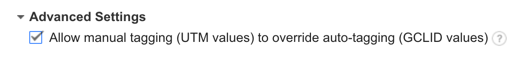
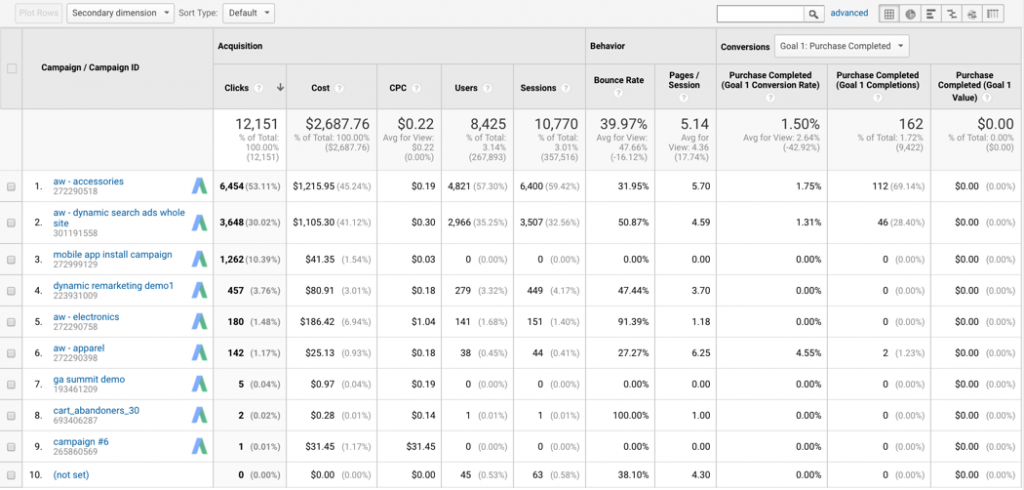
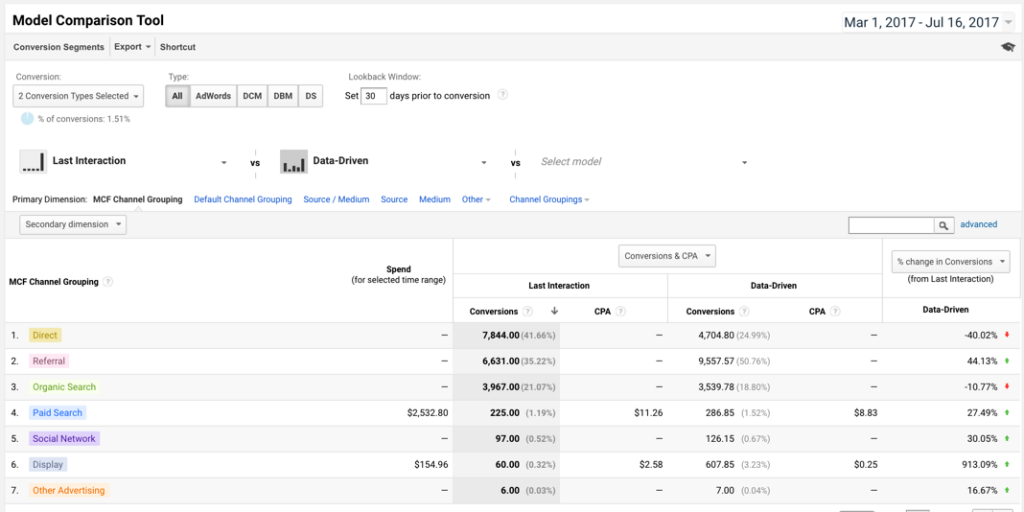
Zackey
Thanks for the thoughtful insights on UTM Tracking.
Pingback: Marketing Campaign Attribution by Krista Seiden
Pingback: Digital Debrief – Analyzing Reports in the new App + Web Property