What’s New in Google Analytics for Firebase
Recently, I posted an Overview of Google Analytics for Firebase. If you haven’t read that article yet, I’d suggest starting there. Next, I want to recap some of the exciting new features announced this year at Google I/O (May, 2018).
The first, and this is a big one, is ‘Project-level Reporting’. What does that mean? Previously, In Google Analytics for Firebase, you would have individual Apps within Projects. Each app would have it’s own reporting section (you would toggle between iOS and Android via a dropdown on the top left to choose which version of your app you wanted to analyze).
What does this mean to you? Now, instead of having to toggle between apps to analyze your data separately, you can analyze it together. Of course, you can still filter down to a particular OS (Android or iOS) so that you can report on your apps individually, but now project-level reporting enables you to get a pulse on your entire app business in one view.
That brings me to a second, exciting announcement from I/O: Flexible filters! Previously in GA for Firebase, you could only apply one filter at a time. Now, you can add multiple. For example, (OS = iOS AND device = iPhone 8 or iPhone 8+). This allows you to get much more granular and specific with your slicing and dicing than you could before. Pretty great update here!
Finally, the last update I want to mention is Real-time everywhere. Last year GA for Firebase launched Streamview (a really cool, in depth version of real-time analytics allowing you to filter for particular events/parameters). This year, the team has taken that functionality and brought it to every report and the dashboard as a real-time widget. See the screenshot below – the blue box is showing a real-time view of how many users are active in the past 30 minutes in the app. Since this functionality is on every individual event report, this means that you can get this real time view per event so you can know exactly what is happening in your app as it happens.
If you’re using GA for Firebase, these updates should come as a nice additional feature set for you to use for your reporting and analysis needs.
Louis Gray and I covered these updates and more in a recent episode of Measure Matters. Check out the video below:
These updates will be rolling out in the coming weeks. Enjoy!
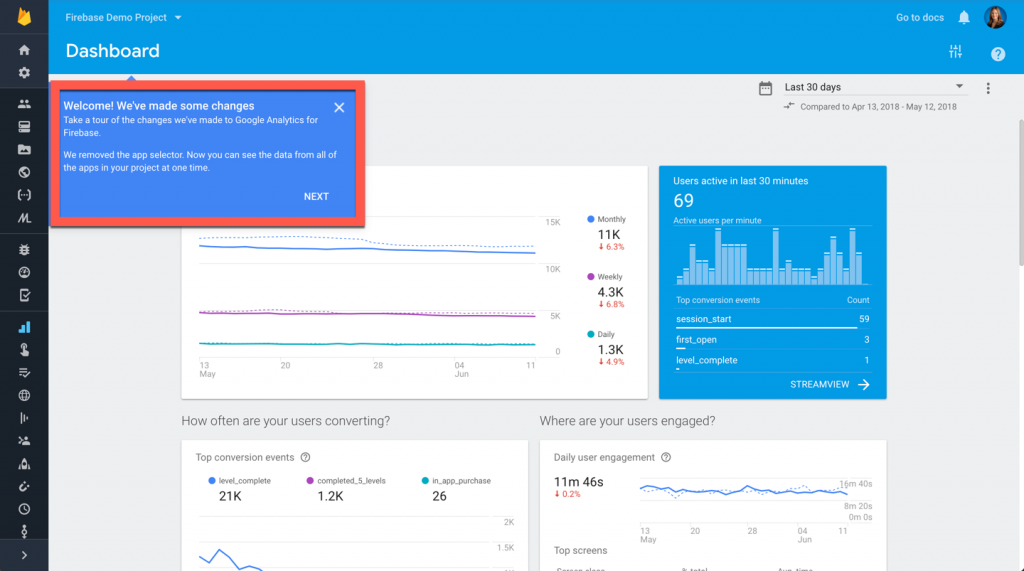
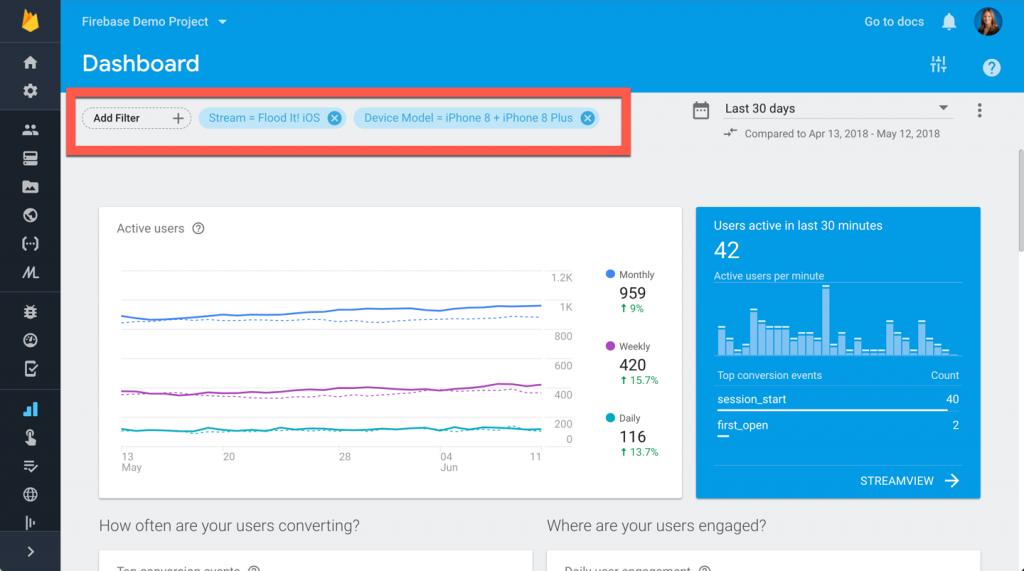
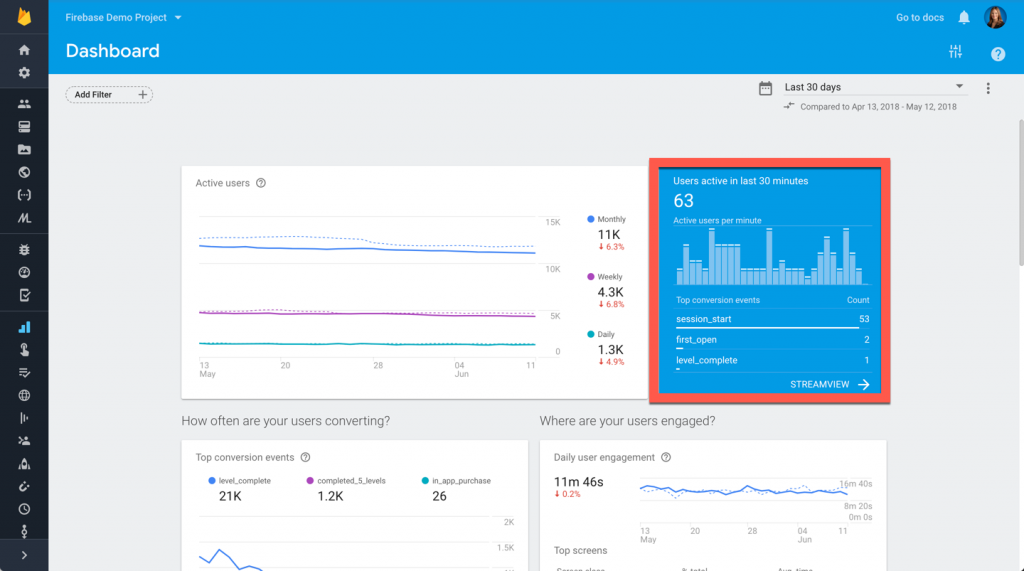
Pingback: Digital Debrief – New App + Web Properties in Google Analytics