New Ecommerce Setup and Reporting in Google Analytics App+Web
The wait is over! Ecommerce reporting is finally here for App+Web properties in Google Analytics!
While the Ecommerce schema for App+Web was released back in March, reporting has only just now been released, so if you’ve been sending Ecomm events to A+W over the past several months, you’ll know that until now, the only way to see data on these events was either 1) raw event count in the Events table, or 2) in BigQuery. Full Ecommerce reporting, pre-aggregated into reports on things like Ecommerce revenue, Purchases, Promotions, Items, etc, similar to the out of the box reporting in Universal Analytics is now available for a more in-depth (and in-UI) understanding of how your Ecommerce flows are working on your site.
*Please note that access to this new reporting is currently rolling out. If you don’t yet see it in your App+Web property, stay tuned as you should gain access over the next couple of weeks as the rollout reaches full launch.
Taking a step back, let’s start with what is new in Ecommerce in App+Web.
Schema Changes
If you haven’t read through the new documentation outlining the A+W Ecommerce schema, definitely check out the developer docs here for gtag.js and here for GTM. There are a few important changes to keep in mind! I’m listing some of the more prominent changes below, but be sure to read the documentation to ensure you’re up to speed on all the changes.
ecommerce_purchase (in GA4F) → purchase
The purchase event has been simplified in the App+Web Ecommerce schema to just be “purchase” rather than “ecommerce_purchase” as it was for Apps in Google Analytics for Firebase previously. Some parameters associated with this event have also been updated such as “id” in UA is now “transaction_id” in A+W, and “currencyCode” in UA is now just “currency” in A+W.
Checkout step → Pre-defined checkout events
In Universal Analytics, there was a catch-all event called “checkout” with an “actionField” dimension of “step” which allowed the end user to define via a dimension what the event was referring to. In an effort to provide more structured data and structured reporting, App+Web now offers defined checkout steps such as “add_payment_info”, “add_shipping_info”, and more. Additionally, in UA there were some extra admin configuration steps to enable Enhanced Ecommerce reporting. In App+Web, Ecommerce collection is on by default, no additional steps needed other than sending Ecommerce specific events.
Products dimension → Items parameter
In Universal Analytics, the Ecommerce schema depended on “products” as the dimension to describe additional detail to Ecommerce events. In App+Web, this is now called “items” and there is a whole list of supported item-level parameters, some required such as item_id and item_name, and some optional. See the chart below for mapping:
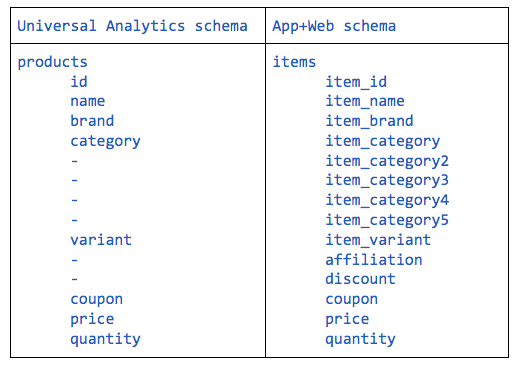
As you can see from the above chart, the biggest differences are the addition of several new item-level parameters that did not exist in Universal Analytics, and a more defined naming structure requiring “item_” before the param description for id, name, brand, category, and variant. Additionally, there are now 5 item_category fields that can be used for additional information you need to collect.
Backward and Forward compatibility with Universal Analytics
The most top of mind question for any current Universal Analytics Enhanced Ecommerce user…
Will my current UA setup for Enhanced Ecommerce (EE) work with App+Web?
The answer is maybe, depending on what you currently are doing and how to want to augment that for App+Web.
For the majority of the schema, Google Analytics will translate your UA EE events to App+Web custom events. In other words, the GA team has worked hard to ensure that your current schema is *mostly* forward compatible with App+Web. For example, if you are currently sending an event for “purchase” or “refund” via Universal Analytics, A+W will be able to read this event given the naming is consistent with the A+W schema and will display it as a custom event in App+Web reporting.
However, if something did not exist in Universal Analytics, and you want to send it to App+Web, or if the naming has changed between UA and App+Web (such as checkout → begin_checkout) you will need to add the new event/param detail to your implementation. In this case, it’s important to distinguish that these net new events/params are *only* sent to App+Web as they will not work in Universal Analytics.
One key thing to keep in mind here… In App+Web, for events to show up in the designated Ecommerce reporting, you will need to use the required parameters of item_id and item_name. On some events, transaction_id is also required. If you don’t these events will *not* show in the new out of the box Ecommerce reports (they will only show as custom events in the event table report). Additionally, though not required, using parameters of price, value, quantity, etc are encouraged in order to take advantage of full reporting. Given this, you will want to look into augmenting your current UA Enhanced Ecommerce setup if you are going to rely on forward compatibility to send additional events with these required params, otherwise you will not be able to take advantage of the new reporting features (and instead only get event counts through the Events table report of through BigQuery).
Should you fully update your dataLayer or implementation to the App+Web schema?
If you are still using Universal Analytics as your main source of truth (which at this point, is the recommendation as App+Web is still developing), the answer here is NO. Do NOT update your current dataLayer or implementation setup from UA to use the App+Web schema exclusively – the new schema is NOT backwards compatible! In this case, as mentioned above, the right thing to do is update your current setup to add App+Web specific dataLayer or implementation events and parameters to your current Universal Analytics implementation. App+Web will translate what it can from that schema and read additional new events/params that you’ve implemented specifically for App+Web.
App+Web Ecommerce Reporting
Now on to the good stuff… once you’ve implemented Ecommerce for App+Web, you can now see Ecommerce specific reports in the App+Web user interface.
Clicking on the left nav link for “Ecommerce” will bring you to this overview dashboard of your Ecommerce data where you’ll see widgets that have an overview of each type of Ecommerce reporting available. As you can see, there is an overview card showing revenue, purchases, and item views, and then specific cards for Ecommerce purchases, purchases by item list name, revenue by coupon, item views by promotion name, and so on, based on the types of ecomm events/params you are sending to App+web.
Clicking into any of these widgets will take you to more info on that specific event. Below, we’re looking at the Items report which I navigated to by clicking on the “View Items” link at the bottom of the widget for Ecommerce purchase by item name.
What about Funnels?
The most used/loved Ecommerce reports in Universal Analytics are the funnels reports, specifically to see the Checkout funnel. While there are now Ecommerce reports available in the App+Web UI, specific Funnels reporting is not yet available in these out of the box reports.
Fear not though, you can create your own funnels in App+Web using the Funnels technique in Analysis! Below, you can see an example of how I built my own funnel in Analysis for the steps I was interested in, and when applied, in the second screenshot you can see what the funnel looks like.
While it takes a little more effort to setup your own custom funnel reporting in Analysis, the great thing about using Funnels in Analysis is that you can use all of the additional functionality available in Analysis, such as adding multiple segment comparisons, breakdowns, and filters to your setup. Additionally, unlike out of the box Ecommerce reports, you can create funnels for different purposes, such as promo tracking vs checkout/cart tracking. Lots of additional flexibility here!
If you’re ready to get started with Ecommerce in App+Web, checkout of the dev docs (here for gtag.js and here for GTM) and give it a go!

Igor
Hi Krista,
thank you for article, I was really happy to see this feature is finally available in App+Web! 🙂
Quick question – is there anything that needs to be enabled once I start sending ecommerce events with items to App+Web property?
I implemented events, together with items, but I do not see Ecommerce reports in GA
Krista
Hi Igor,
mNothing additional needs to be implemented. If you’re sending the events, when the Ecommerce rollout reaches you, you should see the reports in your account. In the meantime, you should see event counts in the events table report.
Best,
Krista
Marcin
Thanks!
Pingback: Știri #52 - Lumea SEO PPC
Pingback: Știrile SEO ale lunii august 2020 - Lumea SEO PPC
Daniel C.
Thanks so much for this great information.
I am wondering how will work in APP + WEB the custom dimensions and metrics scoped to products that are currently supported in Universal Analytics. I took at look at the official implementation guides but didn’t find the way to sent this custom parameters scoped to products. Thanks!
Krista
Hi Daniel,
Good question! Product scoped custom dimensions are now item scoped parameters. You can use the full list available, including the additional item_category fields for more custom needs for now.
Best,
Krista
Pingback: Digital Debrief – Hello to Google Analytics 4