5 Tips to Getting More out of Google Optimize
Martijn Scheijbeler and I recently presented at MeasureCamp London (and he again at MeasureCamp Amsterdam) on our best practices and tips for getting more out of Google Optimize. The response was great, so we decided to pen these thoughts as a blog post to share more broadly.
Tip #1: Identify key segments of users to target (Krista)
One of the things that makes Optimize so powerful is it’s deep integration with Google Analytics. You can use your Google Analytics data to identify key segments of users to target users as audiences shared Optimize. Examples:
- Loyal customers: Been to your site X times and purchased Y instances/value
- Status groups: Premium frequent fliers, Economy standard fliers
- Geo-location: Special offer for San Antonio residents
Once you’ve identified these key audiences, create a unique offer for each target group, and then use Optimize to target that offer to your intended audience.
For example, let’s look at the Google Merchandise Store. We have a key group of users we’ve identified as high value (large cart/checkout sizes) and loyal customer (visited 3x or more). I’ve identified these users via a segment in Google Analytics, and created an Audience to target these loyal customers with a special offer using Optimize. The offer will be a 20% off coupon that they receive once they land on the Merchandise Store website, and only those users who qualify as part of this audience will receive the offer. I’ve built this in Optimize by simply inserting an HTML script using the visual editor where I want it to show on the page, like so:
So now when a loyal customer lands on the site, they’ll see this:
Tip #2: Use GA Audience for Remarketing AND Targeting (Krista)
The same audiences you create for Remarketing can be created and used for Targeting in Google Optimize. For Tip #2, I suggest using both in the same campaign to increase ad click through to site conversion.
For example, you have an online retailer that sells many products, including digital cameras. A customer has visited the site, searched for digital cameras, and perhaps even added one to cart, but has not checked out:
As a good analyst using GA360, you analyze this behavior across your site visitors using Custom Funnels in GA360. One of the best things about Custom Funnels is the ability to create a segment and remarket from a dropoff point, such as those who have added to cart but not yet completed the purchase.
As a good marketer, you want to remarket to those who dropped off before checkout and serve them a remarketing ad with an incentive, such as free shipping on their next order. You then want to carry that message through the your website to take advantage of increased conversion rates from consistent messaging and to ensure the customer that they are welcomed and will in fact get that free shipping offer, so you target the same audience with a special message on their landing page using the same GA Audience and Google Optimize:
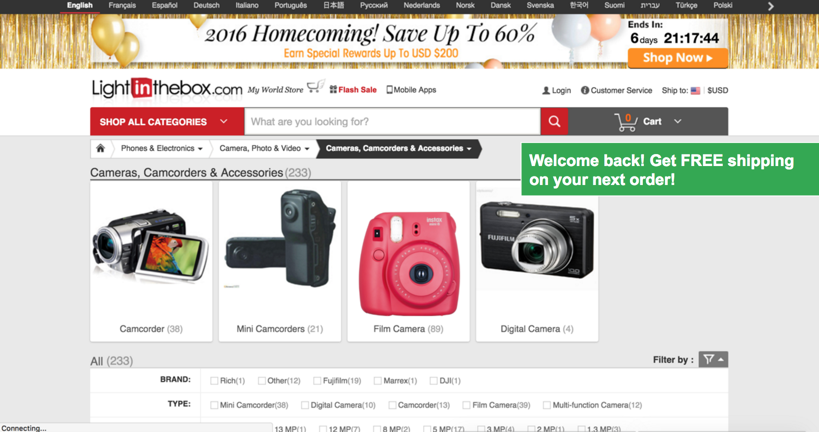
Tip #3: Get more out of reporting in GA (Krista)
Your test stats are available in the Reporting tab within the Optimize UI. They are also available in Google Analytics in a number of ways: Every hit from Optimize is sent to GA with an Experiment Name, Experiment ID, and Variant number automatically attached. This means that you can get much more creative with how you analyze your test data outside of the Optimize UI. You can:
- Segment and add secondary dimensions to a report with Variant #, Exp ID, and Exp name
- Create audiences and segments based on previous test behavior, and even target to future test experiments based on being a part of a prior test
Tip #4: Leverage the dataLayer that you already have (Martijn)
Hopefully you’re using Google Tag Manager to initialize the snippet for Google Optimize. Which means that you’re also aware of what the dataLayer can do. If you are already using the dataLayer you can leverage the data in there for segmentation (making sure your experiment is only running when it’s matching against criteria in your dataLayer).
In addition you can use the dataLayer values as variables for the experiment that you’re running. This ensures that a certain value can be used for, for example the promo code from the above example, by grabbing it from the dataLayer.
Tip #5: Looking at your (secondary) objectives is very important (Martijn)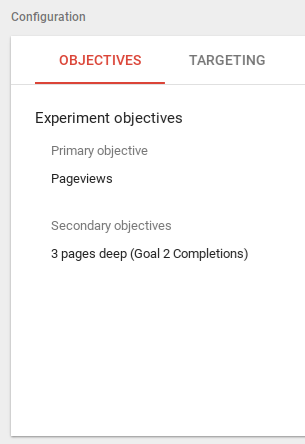
When you setup an Optimize experiment, you start by picking a primary objective for what you’d like to improve. In the case of ecommerce sites, it’s often conversion rate. When you makes change on a site, however, it’s likely that the primary metric you’ve identified will not be the only metric affected by the change.
With Google Optimize you’re able to add multiple secondary objectives (up to 10 total) that can be monitored in the reporting tab of your experiment. This will make ensure that you’ll have the data you need to make sound decisions for your business based on many of the metrics you are already tracking. For an ecommerce site, these additional metrics may include cart adds, products viewed, and loyalty program signups.
There you go, Martijn and Krista’s top 5 tips for getting more out of Google Optimize. Have some more tips for this list? Add them in the comments! Want more tips from Martijn? Visit his blog.
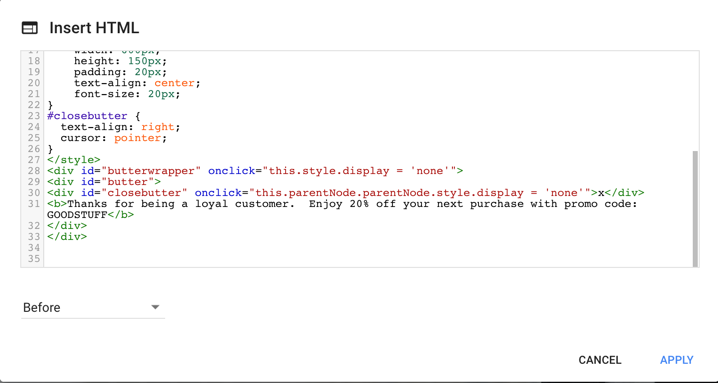
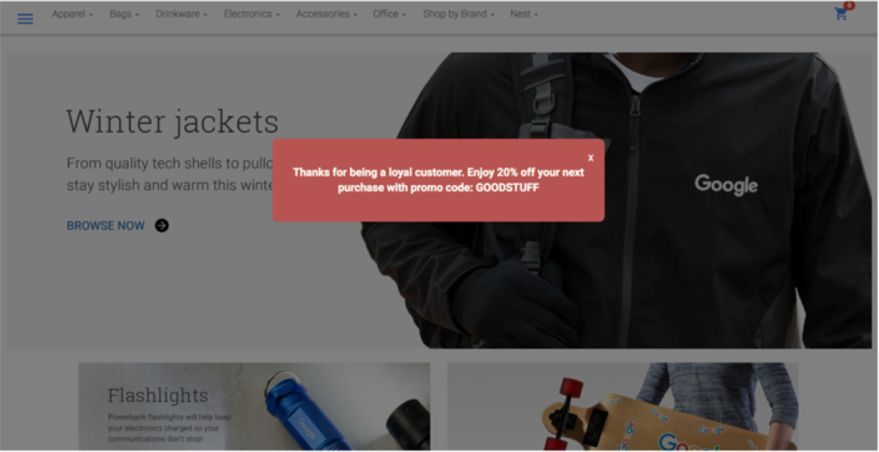
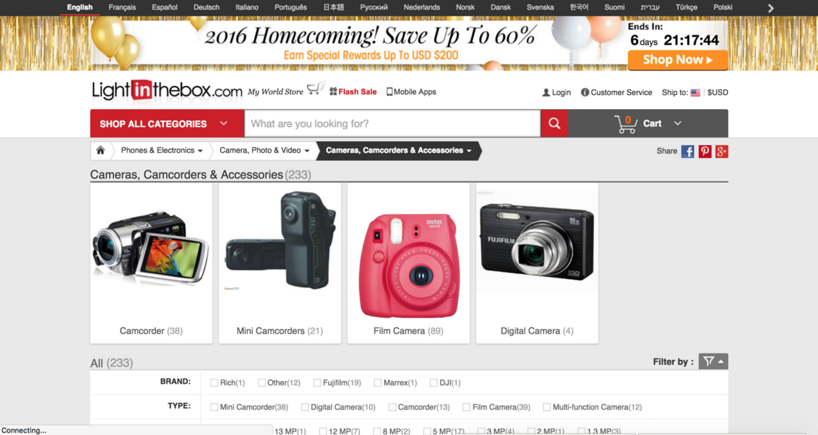
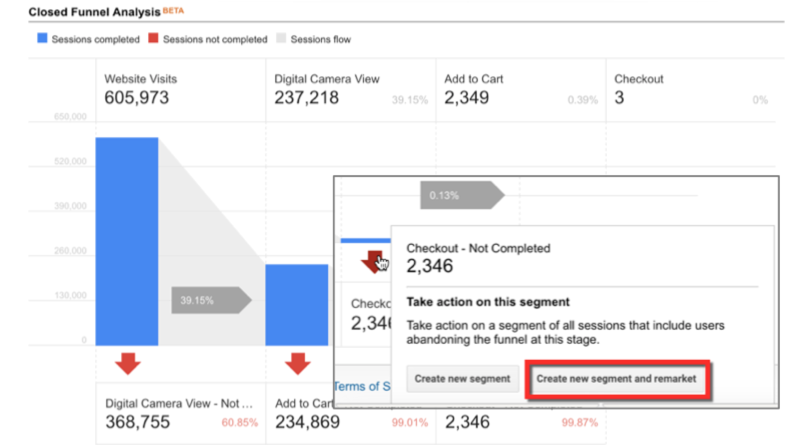
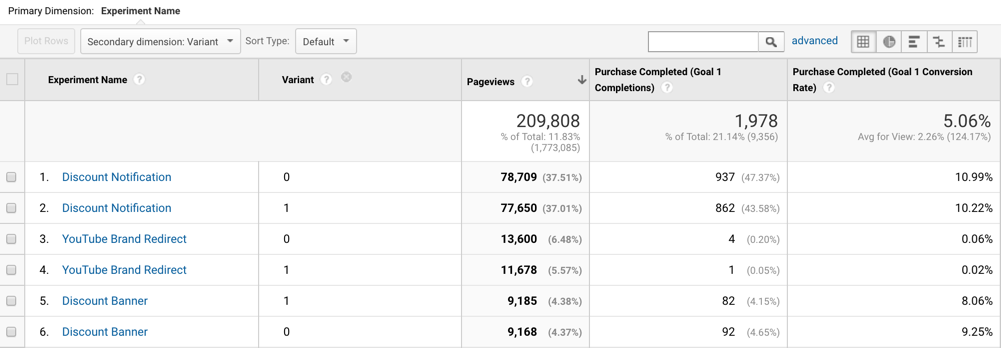
Pingback: Recopilación de enlaces #51: GTM y Azúcar • Recopilación de enlaces en Oriol Farré
Pingback: The Beginner's Guide to Google Optimize
Pingback: The Beginner’s Guide to Google Optimize - How to Do Affiliate Marketing
Maciej Grużlewski
This is pretty the same I saw on your presentation on Analytics Summit, but still it is encouraging to give a Optimize a try 😉
Pingback: Google Optimize: saiba como usá-lo na sua estratégia de marketing