Personalizing with Google Analytics Audiences in Optimize 360
As analysts, we know a decent amount about our online customers, because we can see their online behavior. We know where they came from (geographically or traffic source), what they are looking at or clicking on our website, and whether or not they’ve completed our goals or KPIs (such as going through a checkout process and purchasing a product). With analytics, we are able to slice and dice our data to separate our customers based on their actions, demographics, and interests, and yet, most of the time, we are still serving them the exact same website experience.
When asked, one of the common reasons I’ve heard this to be true is that it’s really hard to get data from an analytics tool to an optimization tool, and vice versa from an optimization tool back into an analytics tool. Sure, tools may have connectors built, but they are not collecting data, serving experiences, or counting things in the same way, so trusting that one data set should mean the same in both tools is not something most marketers or business stakeholders are willing to do (and for good reason!).
One of the core tenants built into Optimize 360 is it’s deep integration with Google Analytics. It’s built on the same infrastructure. It’s collecting data and processing it in the same way (with some additional statistics applied within Optimize to determine the best test outcomes), and most importantly, it’s sharing the information and settings you’ve already got setup within Google Analytics with Optimize.
In Google Analytics, we have Goals (link to Goals blog post) to track our business successes. In Optimize, we use Objectives to track the probability of a variation to beat the baseline experience. These are the same thing. The goals you setup in Google Analytics ARE the Objectives you select in Optimize to analyze test success. The impact and importance of this can’t be understated: You are using the exact same metrics to analyze your website performance across both platforms!
Even more powerful, is the sharing of Google Analytics Audiences between GA and Optimize 360. The same audiences (segments) you’ve built in Google Analytics to analyze a subset of your customers or remarketed to them through AdWords or DoubleClick can be used to target a particular experience in Optimize 360. That means that you are using what you already know about a customer to serve them a more personalized experience! It’s a bit difficult to explain this conceptually, so I’ll walk you through it in the below example:
First, you want to identify a segment in Google Analytics that you are interested in. In this example, I’m going to pretend I’m the analyst looking at drop-off from a Custom Funnel report for digital camera checkouts for an Ecommerce store selling a variety of goods:
I can see from this report that there has been a significant drop-off from cart adds to checkouts for the users who viewed digital cameras. Since this is a high value product to this business, they’d like to remarked to those customers who dropped off to convince them to come back and finish their checkout. With Custom Funnels, I can just click the red arrow to get an option to ‘Create a segment and remarket’ to these users.
Once I do that, I can find that segment in the segment picker. Then, I can click the dropdown arrow in the upper right hand corner of the segment chicklet and choose to ‘Build Audience’ from this segment. In the audience builder, I’ll add a few more details to what I want the audience definition to be, and then choose my ‘Audience destinations’. Google Optimize is one of those options. I select it and save the audience.
Next, I go over to Google Optimize 360 to build out my test variation. I want to serve up a special experience for those who have been to my site before, added a digital camera to cart, but not checked out using the audience I just created and shared. Since I’m a savvy marketer, I’ll serve them some kind of popup notification on their landing page which says “Welcome back. Get free shipping on your next order” to entice them to complete their purchase.
Once I’ve created this variant, I need to add my targeting rule. I’ll choose to add a rule, select Google Analytics audiences from the rule list, and then configure my rule:
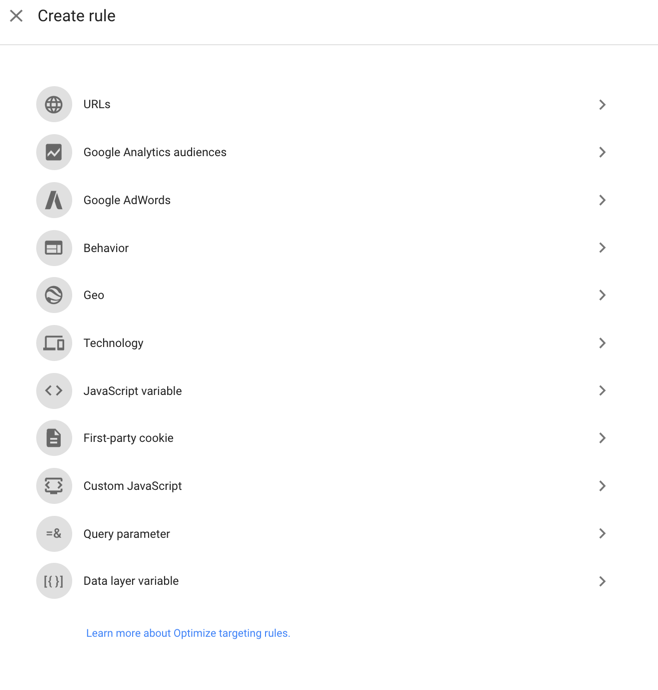
In this case, you can see that the audience I just created in Google Analytics is already here, ready and waiting for me to use in my Google Optimize 360 test —> this was real time! As soon as I added the audience in GA and shared with Optimize, it was available to target a test to in Optimize. That is powerful!
Now when the user comes back to my site, I can serve them up this targeted experience:
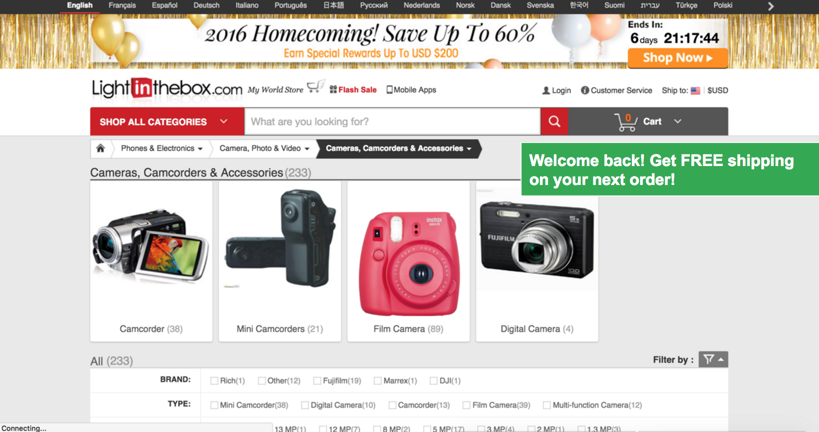
Let’s look at one more example of personalization in Google Optimize 360 using GA Audiences. In this case, imagine I’m the analyst for a travel brand and I want to target specific experiences to my different user segments. I have 3 segments I regularly look at:
1. Budget travelers
2. Medium spend travelers
3. Luxury travelers
Now, as a good optimizer, I’m hypothesizing that if I can serve each of these segments a tailored experience when they land on my site, I will increase conversion from both groups. In a similar manner to the above example, I’m going to create GA audiences from these segments of users I already know and share them with Google Optimize.
Once I’ve created these audiences, I will run 3 separate tests with the goal of targeting each audience with a more relevant homepage experience.
For the budget travelers, I’ll highlight last minute deals and sale fares. For the medium spend travelers, I might highlight ‘get away’ destinations to entice them to book travel they may be on the fence about, and for luxury travelers, I’m going to test out showing a first class air cabin or a high end hotel, highlighting the benefits of each.
Targeting each of these groups individually based on the information I already know about them is sure to deliver a better users experience and hopefully lead to more bookings. This is, of course, dependent on many variables, but I’m confident we’ll find a good combination of personalized offers for each of these groups to positively move the needle.
There you go, a walk through of how to setup GA Audience targeting and two example use cases for doing so. As I mentioned above, I can’t stress enough how awesome the capability of targeted the segments of users you already know and want to reach is. In my opinion, this is the feature that sets Optimize 360 apart from many of the other testing platforms in the market, as well as the feature that can help drive the most creativity amongst marketers and optimizers.
Give it a try. Have suggestions of use cases or other uses of any of the target features in Optimize? Leave them in the comments!
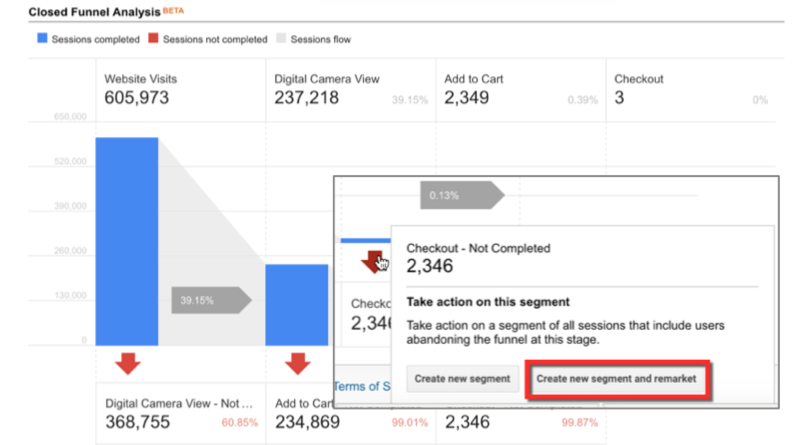
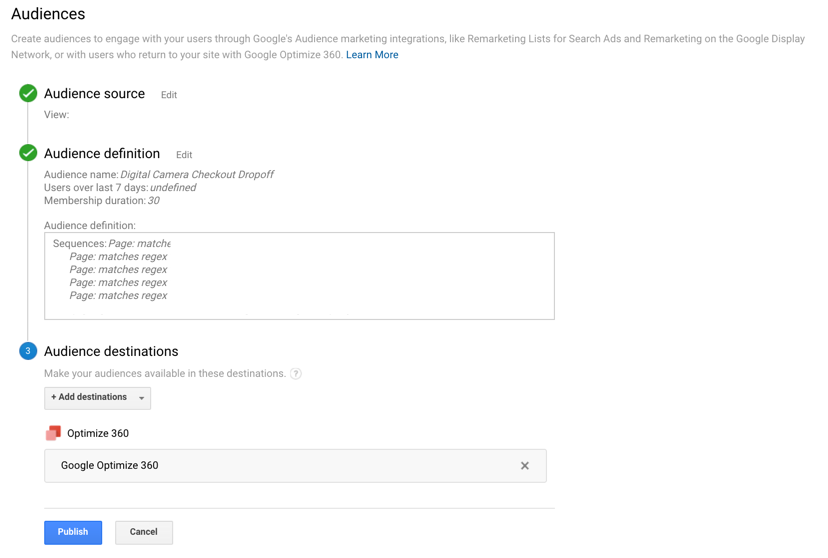
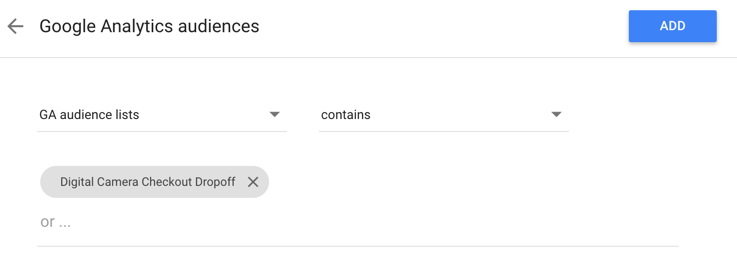

Geoff
Thanks for the great insights Krista 🙂
Rachel
Thanks Krista – recently launched a new site design for a client and this is really helpful for the initial analytics workflow – learning how to navigate the dashboard and make sure you’re collecting and tracking everything you need can make it easy to lose sight of what we’re doing all that for in the first place! This article brought me back to Earth with a simpler, clearer mission. The one area I’m a little foggy still is properly preparing for a site migration, and handling the data/reporting when your entire site architecture changes, pages are getting redirected, new domain, etc. Interpreting the numbers, pitfalls, and also tips for reporting performance comparison for the client. Would LOVE to read more about that topic next 🙂
Krista
Managing whole site redirects/migrations is a big project. I did 3 one of these while at Google and each one required months of planning, mapping, and coordinating across multiple teams. Good luck!
Caitlin
Krista,
Great post! In your tourism example, are you saying that the targeting of those users is happening based on the activity they are taking on the site in Real time? Not just users who have previously visited a subset of pages and then returned, but those who are actively on that page for the first time as well?
I’m doing some research on real-time personalization in Optimize so this is a great resource, thank you!
Krista
Hey Caitlin! (a little late on this reply, sorry!). Yah, it’s not out of the box, but you can set it up to be able to do that type of personalization in real or near real-time.