Deep-Dive: Funnels in Advanced Analysis
This is a follow on post to my first post Introducing Advanced Analysis. If you haven’t checked that one out yet, do so first.
In this post, I want to walk through getting the most out of the Funnels technique in Advanced Analysis.
The Funnels technique in Advanced Analysis is powerful for many reasons. It was inspired by Custom Funnels in Analytics 360, which has been one of the highest rated features in Analytics 360 since it’s launch. Custom Funnels let you create unique funnels based on events or pageviews including up to 5 steps, and allow you to create a segment from the drop-off to remarket to. Funnels in Advanced Analysis takes that functionality further and extends it to make a tool that is incredibly flexible and powerful for your analysis needs.
Highlights:
- Include up to 10 steps based on pages or events
- Add up to 4 segments to compare funnel segments side by side
- Breakdown a funnel by a dimension (ex. breakdown by Age, Gender, Device Type, etc)
- Create an audience from step drop-off
- View users from a drop-off in the Individual Users Report in standard reporting
- Easy to use step builder
Let’s walk through a step by step of how you can build and use a Funnel in Advanced Analysis to it’s full extent.
Start by adding your desired steps to your funnel, like so:
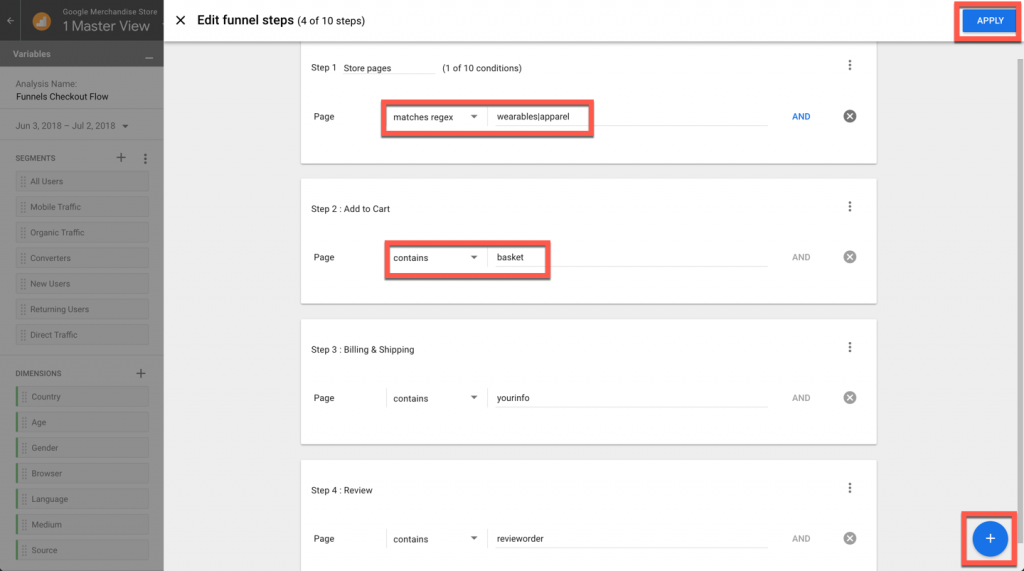
Once you’ve got your steps setup and click ‘Apply’, you’ll see your funnel in the canvas with step by step reporting in a table underneath:
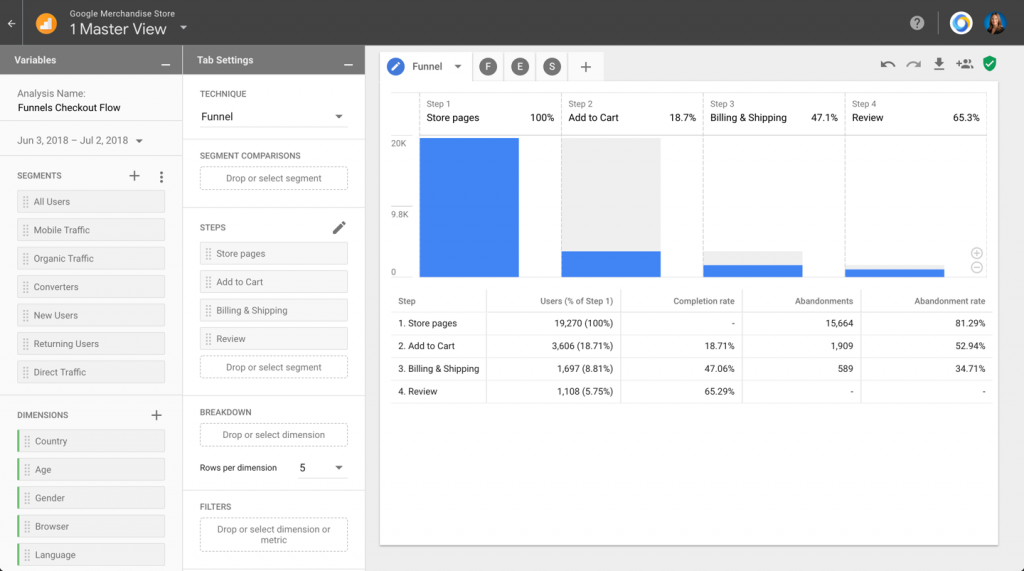
Add up to four segments at a time to compare various groups of users across your funnel. For example, here I’m looking at Organic Traffic, Direct Traffic, Returning Users, and Mobile Traffic, all on one canvas. The table below the visual updates to show an additional column breaking down each step by segment:
Add a dimension as a breakdown for even more granularity. In this case, I’ve added ‘Browser’ to break down my funnel and segments by the Browser a user was using to go through the funnel. As you can see, this adds an additional column to the table to breakdown each step and segment by Browser:
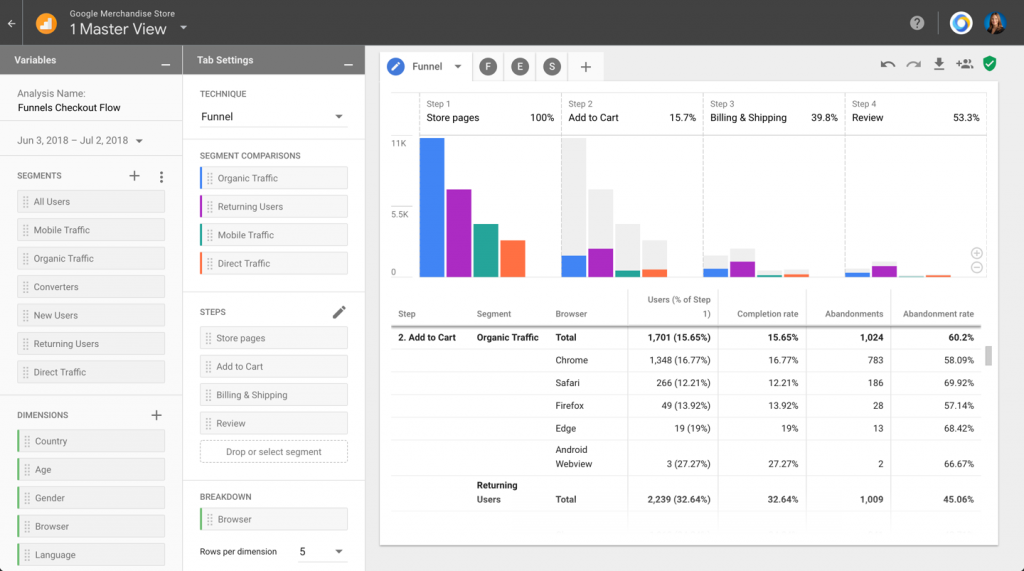
Funnels in Advanced Analysis take you deep into user flows throughout your site and provide a lot of details about how each segment and dimension breakdown perform across a pre-determined funnel. To learn even more and see the ease of use of the drag and drop functionality of Advanced Analysis in action, watch the Funnels Youtube video:
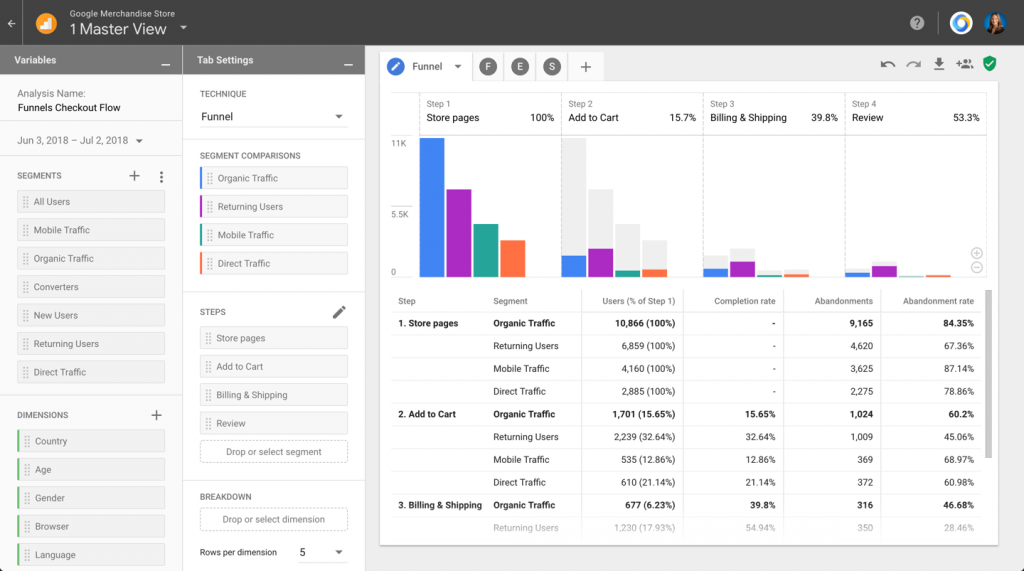
Pingback: Digital Debrief – New App + Web Properties in Google Analytics