Enabling Pre-defined Variables in the New GTM UI
In GTM 2.0, macros have gone away. These are now called ‘Variables’.
There are many pre-defined variables in GTM 2.0 which make setting up tags & triggers easier than before, however, you must first enable them. This is just a quick post to hopefully save you some time and energy the first time you try to use the new UI to create a new tag or trigger.
When you first create a new container, there will be a small subset of pre-defined variables already enabled. You can see them by navigating to the ‘Variables’ section via the left-hand nav.
If you are creating any type of click or form event, you’ll want to enable these fields to have them show up as a selection when creating a new trigger. To do so, just select the ones you’d like to have available. To start with, I recommend enabling all of the click variables, and if your site has a form, the form variable fields as well. As you continue to make new tags and triggers, you may need to enable more of these pre-defined variables, and now that you know how, this should be quick and easy.
These will all now be available in the variable drop down menu when creating new triggers.
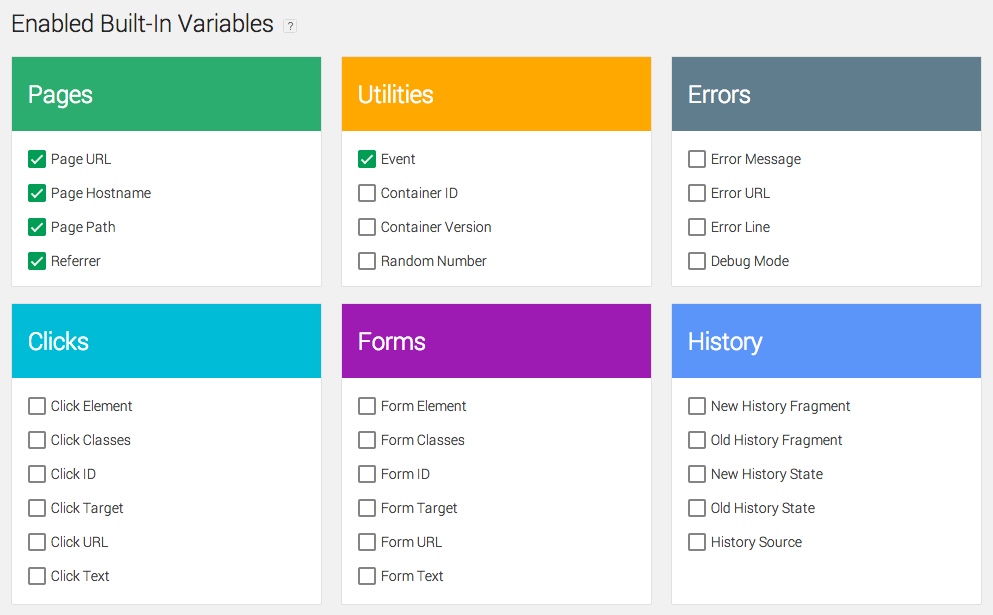
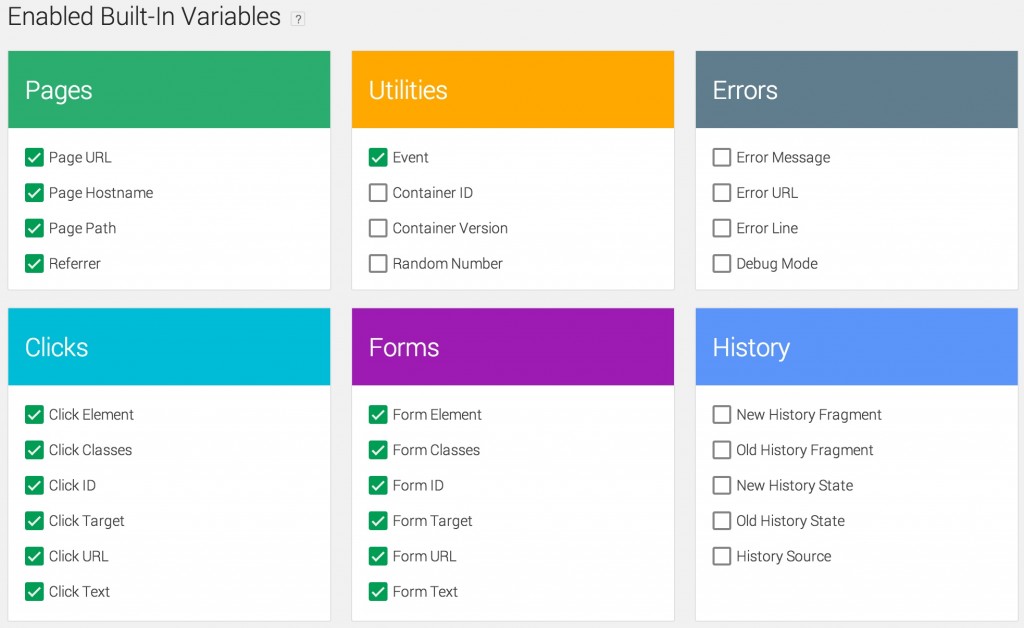
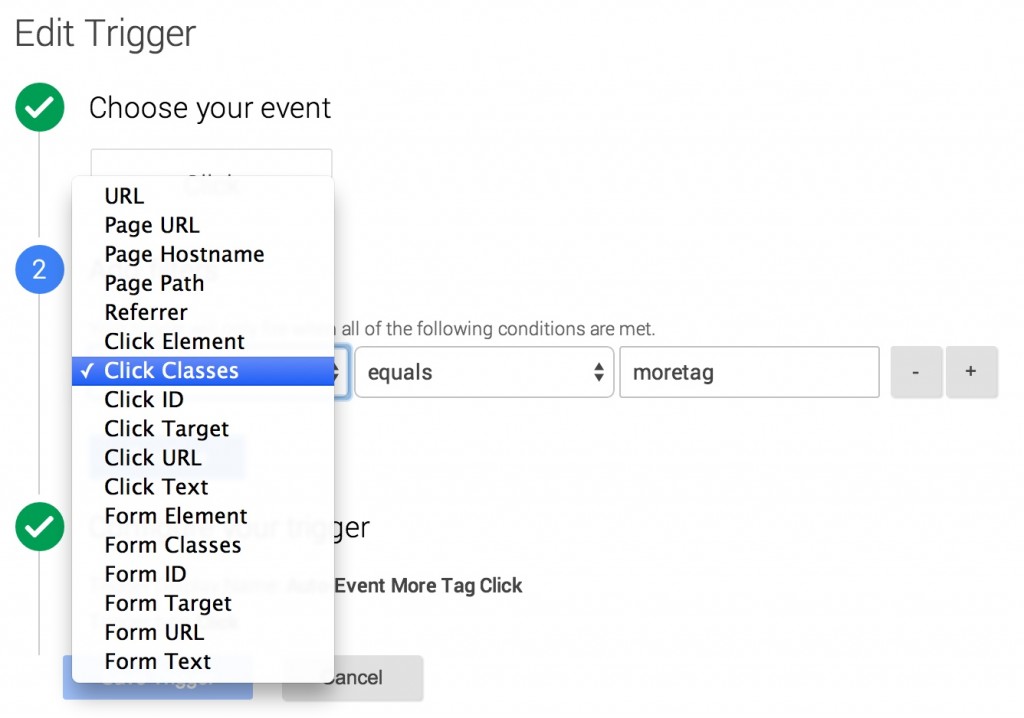
Pingback: Digital Debrief – Step by Step: Outbound Link Tracking in Google Tag Manager
Pingback: Digital Debrief – Events: Best Practices for Hierarchies and Naming Conventions
Pingback: Events: Best Practices for Hierarchies and Naming Conventions | Only Best News
Doug
Hello @KristaSeiden. Just curious as to what the reason(s) might be for not just going ahead and enabling all the variables? Does it become a performance and overhead issue for having them enabled?
Krista
More like a usability issue because you’ll end up with a long list to choose from each time. If you don’t anticipate needing a variable, I’d recommend leaving it unchecked.