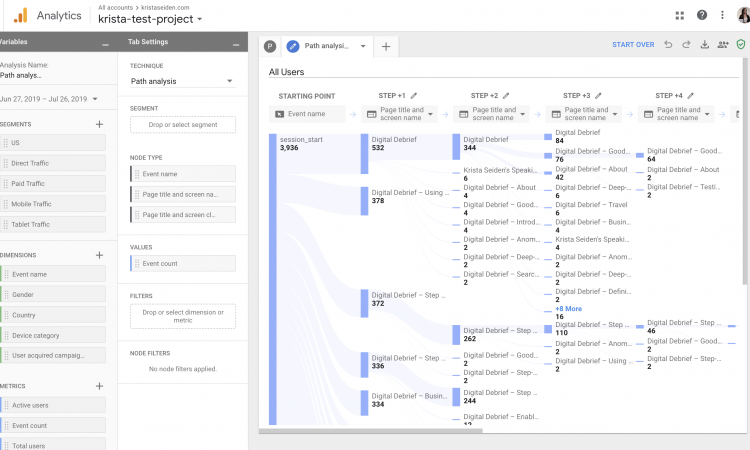One of the cool new reports coming over from Google Analytics for Firebase (GA4F) to the new App + Web Property in Google Analytics is Streamview. This is essentially Realtime 2.0 (if you’re familiar with the Realtime reports in Google Analytics). What’s the difference? Realtime 1.0 (aka in Universal Analytics) is the original Realtime report in Google Analytics. You’ll recognize the iconic (though arguably not super beautiful looking) design below. It tells you how many people are on your site right now, what the referral source is, where they are geographically, what events are happening on site, etc. It doesn’t allow you to segment or dive deeper into that data though. Streamview (aka Realtime 2.0) first made its appearance in GA4F, along with its counterpart, Debugview (a super cool tool
Continue reading...
Digital Analytics
As I mentioned in my post from yesterday talking about the new App + Website properties in Google Analytics, the Analysis section of Google Analytics has gotten even better! Why? Because Pathing is now available in Analysis! I know what you’re thinking… “but Krista, GA has had Behavior Flow and User Flow reports for forever, and they are terrible.” And yes, you’d be correct. The previous versions (still available in GA today) of flow reports never quite hit the mark. It’s no secret, I happily shared my opinions of their shortcomings on many stages while representing Google as the evangelist for Google Analytics. For my last 2 years at Google, I took on Product Management for parts of Google Analytics, including building out a new version of Funnels (similar to
Continue reading...
The wait is over, the new App + Web property feature has officially launched to open public beta! Do keep in mind this is still a Beta – the product is early, doesn’t yet have all the features we all want, and is changing regularly. And, the team wants your feedback! I’m super excited for where this new Google Analytics release is headed, and know there is a lot more to come to continue to improve what’s there. What does this mean? You can now create a new property type in Google Analytics that will allow you to combine App + Web data in the same property. This new type of measurement uses the same data schema as Google Analytics for Firebase (GA4F), and works hand in hand with GA4F,
Continue reading...
As I sit here to put pen to paper on this post, I’m overwhelmed by all sorts of emotions. Sadness, excitement, fear, gratitude, and so much more. The past 6.5 years have been some of the best, and some of the most trying of my work life, but one thing is for sure, it is damn hard to leave Google. Sure, there’s the free food, the onsite amenities such as gyms, micro-kitchens, massages, and all those creature comforts that I’ve become so used to. There’s the business class international flights and nice hotels that budgets allow me to have when I travel (which I’ve been fortunate enough to do a lot of on behalf of Google). But it’s the scale of the work and the people I’ve been fortunate to
Continue reading...
This is a follow on post to my first Introducing Advanced Analysis and my second deep-diving on the Funnels technique. If you haven’t checked those ones out yet, do so first. In this post, I want to walk through getting the most out of the Segment Overlap technique in Advanced Analysis. The Segment Overlap technique in Advanced Analysis is exciting for many reasons. In my opinion, it really stretches the capabilities of Google Analytics and takes us into a whole new realm of discovery and actionability. What do I mean by that? Highlights: Include up to 3 segments to compare visually and via table what the overlap of users (or whichever metric you desire) is Breakdown this overlap by a desired dimension. For example, breakdown the overlap of Organic Traffic
Continue reading...
This is a follow on post to my first post Introducing Advanced Analysis. If you haven’t checked that one out yet, do so first. In this post, I want to walk through getting the most out of the Funnels technique in Advanced Analysis. The Funnels technique in Advanced Analysis is powerful for many reasons. It was inspired by Custom Funnels in Analytics 360, which has been one of the highest rated features in Analytics 360 since it’s launch. Custom Funnels let you create unique funnels based on events or pageviews including up to 5 steps, and allow you to create a segment from the drop-off to remarket to. Funnels in Advanced Analysis takes that functionality further and extends it to make a tool that is incredibly flexible and powerful for
Continue reading...
Google Analytics recently launched their new Advanced Analysis feature set into public beta for all Google Analytics 360 users. To say I’m excited about this launch would be an understatement. I’m beyond thrilled! This feature set is near and dear to me as I’ve been hard at work helping build it for quite some time now. In addition to my personal ties to it though, the practitioner in me is excited because the ability to slice and dice data, find interesting segments, analyze funnels, compare segments, and discover insights goes well beyond anything we’ve had in Google Analytics before. In short, it’s REALLY DAMN COOL! The tool launched with three techniques to help you take your analysis to the next level: Exploration: this is a table driven report that allows
Continue reading...
Recently, I posted an Overview of Google Analytics for Firebase. If you haven’t read that article yet, I’d suggest starting there. Next, I want to recap some of the exciting new features announced this year at Google I/O (May, 2018). The first, and this is a big one, is ‘Project-level Reporting’. What does that mean? Previously, In Google Analytics for Firebase, you would have individual Apps within Projects. Each app would have it’s own reporting section (you would toggle between iOS and Android via a dropdown on the top left to choose which version of your app you wanted to analyze). What does this mean to you? Now, instead of having to toggle between apps to analyze your data separately, you can analyze it together. Of course, you can still
Continue reading...
This post reflects my personal thoughts (me = Krista Seiden) and in no way speaks on behalf of Google or Google Analytics. I’m not a lawyer and am not pretending to offer any sort of legal advice with the below post. Now that the legal statements are out of the way, I want to be sure that my readers have the same understanding of some of the new settings taking effect in Google Analytics on May 25th, 2018 as I do. Starting May 25th, new data retention policies for Google Analytics will take effect. What is Data Retention you might ask? It’s the term used to describe the amount of time (in months in this case) that Google Analytics will retain property data beyond standard reporting. What is ‘Standard
Continue reading...